The Chilled Ceilings module allows you to create a set of chilled ceiling types for placement in the building and then control each instance of a particular type using flow rates, set points, and other control parameters specific to each particular zone.

Toolbar button for Chilled Ceiling Types list
Chilled Ceiling Types may be used to model primarily radiant chilled ceiling panels, primarily convective passive chilled beams, or anything in between. A hydronic cooling loop in a chilled concrete slab can also be modeled using a Chilled Ceiling Type to represent just the embedded water loop; however, care should be taken to modify the input values accordingly.
Active chilled beams, which flow a mixture of primary supply air and induced room air over a cooling coil, tend to have primarily convective heat transfer and relatively small radiant cooling effects. Active chilled beams should therefore be modeled on the airside network using a cooling coil and induced air loop with flow rate controlled in proportion to primary airflow. This is provided for the in the pre-defined “11b Active Chilled Beams [EWC chlr - HW blr]” system in the ApacheHVAC Systems Library.
The chilled ceiling module allows modeling of both cold-water flow and modulated temperature controlled devices. The program uses a simple parametric model that includes thermal mass and variable heat transfer with chilled ceiling temperature.
Chilled panel model in general
Output from the chilled ceiling component is calculated from the temperature difference between the metal surface and the room temperature. The software uses the Alamdari and Hammond equations to set up the form of the variation of the heat transfer coefficient as the chilled panel and room temperatures vary. Thus the output varies with the temperature difference between the panel and the room. In this calculation the room temperature is an average of air and radiant temperatures, weighted by convective and radiant heat transfer coefficients that vary with time according to conditions in the room.
For characterization of the radiant panel device and for the purpose of the design calculation, the room air and radiant temperatures are assumed to be the same, and equal to the metal temperature plus the reference temperature difference. During the subsequent simulation, the room air and radiant temperatures will tend not to be equal: Whereas it would be typical in summer for all room surfaces in room with an all-air cooling system to be somewhat warmer than the room air, when radiant cooling is engaged, most interior surfaces that can “see” the radiant panel will be cooler than the room air temperature; however, certain surfaces, such as window glass heated by direct solar radiation, may still be considerably warmer than the air temperature. The situation will therefore differ to some extent from the assumed design condition. Exactly how it differs is a function of room gains, room dynamics, and the dynamics of the waterside system and controls. These factors can't be fully anticipated in advance, so there will be some departure from the assumed design behavior. However, this can be corrected for by adjusting the design temperature difference in the light of simulation results at times of high load—e.g., for a space with a high fraction a radiant loads and cooling panels that also have a high radiant fraction for their cooling effect, setting the device radiant fraction appropriately in the Chilled Ceiling Types dialog and reducing the reference temperature difference will increase the cooling effect.
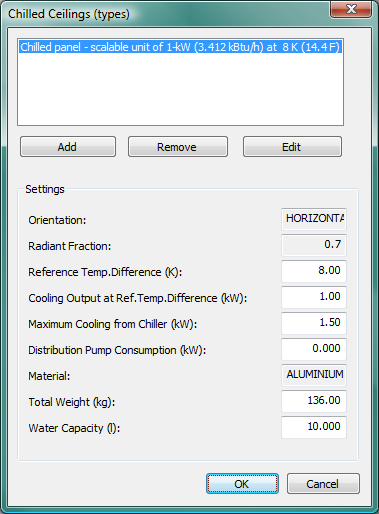
Figure 5 - 6 : Chilled ceiling (types) list
Figure 5 - 7 : Editing dialog with for pre-defined scalable (1-kW unit) overhead radiant cooling panel (the 1-kW capacity is matched at conditions in the Reference with the pre-defined scalable 4-kW heating panel).
Reference
Enter a description of the component. The reference is limited to 100 characters. It is for your use when selecting, organizing, and referencing any component or controllers within other component and controller dialogs and in the component browser tree. Reference names should be informative with respect to differentiating similar equipment, components, and controllers.
Panel Orientation
Select an orientation for the panels: horizontal for mainly horizontal panels—i.e. the majority of the chilled surface faces down toward the floor; vertical for wall-mounted panels or those with surface area mainly perpendicular to the floor and ceiling.
Vertical beams or panels are mainly convective and horizontal beams or panels are mainly radiative in their cooling effect. The selected option therefore affects the default radiative fraction in the next cell. It is also used as a parameter to the Alamdari and Hammond convective heat transfer coefficient equations in determining the variation of the convective heat transfer coefficient with beam temperature.
Horizontal panel orientation Vertical panel orientation
Radiant Fraction
Enter the radiant fraction of the heat emitted from the device. See Table 13 of the Apache Tables guide for some typical values.
|
Warning Limits
|
0.0 to 0.9
|
|
Error Limits
|
0.0 to 1.0
|
Reference Temperature Difference
Manufacturer’s data commonly gives the cooling output of the unit at a reference temperature difference. Enter the reference temperature in this cell. For example, the data may state that the cooling output is 2.5 kW for a unit-to-room temperature difference of 6 ° K—i.e., when the cooling surface of the unit is 6 ° K below the room air temperature.
|
Default (K)
|
5
|
|
Warning Limits (K)
|
2.0 to 20.0
|
|
Error Limits (K)
|
1.0 to 100.0
|
Cooling Output at Reference Temperature Difference
Manufacturers data commonly states cooling output for a given unit-room temperature difference. Enter this reference cooling output in this cell. For example the data may state that the cooling output is 2.5 kW for a temperature difference of 6K. In this case enter 2.5 in this cell.
The program uses this data to calculate an effective area for use in the calculation of the convective heat transfer as follows:
A standard convective heat transfer coefficient HCIs is first calculated for the standard panel-to-room temperature difference, ΔTb using the Hammond and Alamdari equations:
HCIs = F_HCIs(ORI,Tsb,Tsr,CHARL)
where
Tsr is the standard room temperature (set to 22 ° C)
Tsb is the standard beam temperature (= Tsr - ΔTb)
ORI is the Orientation
CHARL is the characteristic length (set to 0.1m)
F_HCIs is a function implementing the equations
The effective area, Aeff is calculated as:
Aeff = Qstd x (1 - rf)
_______________
HCIs x (Tbs - Trs)
where
Qstd is the standard heat output at Tbs and rf is the radiant fraction.
Note that the Alamdari and Hammond equations are used to set up the form of the variation of the convective heat transfer coefficient as the beam and room temperatures vary and not to calculate absolute values from first principles. When the beam is at Tbs and the room is at Trs, the convective heat output from the unit is Qstd x (1 - rf).
|
Warning Limits (kW)
|
0.35 to 100.0
|
|
Error Limits (kW)
|
0.05 to 9999.0
|
Maximum Cooling from Chiller
Enter the maximum input from chiller. In an actual application, this will be limited by the water temperature and flow rate. The parameters can also be controlled, and thus limited (see Room Unit Controllers section), however, this parameters allows opportunity for setting a hard limit in terms of available cooling capacity.
Because of the way in which chiller loads are calculated in the program, a maximum chiller capacity cannot be specified. Instead, a maximum limit must be allocated to each chilled ceiling, cooling coil, etc. Except where considerable diversity of cooling loads is anticipated, the sum of all the maximum capacities of all the devices on a cooling circuit should equal the maximum capacity of the chiller.
Distribution Pump Consumption
This item is included to allow for the electrical pumps on a zone-level secondary (or tertiary) hydronic loop. Whenever the flow rate on/off controller is on, irrespective of the actual flow rate, then the full electrical power specified here is assumed to apply. This allows the modeling of zoned control of cold-water distribution to chilled ceilings using local constant-speed pumps. Alternatively, such when only valves and not pumps are use at the zone loop level, pump power can be included on the secondary chilled-water loop at the system modeling level.
Panel Material
Select the material from which the chilled ceiling panels or passive chilled beams are made (steel or aluminum). The material is used together with the 'Total weight' and the water capacity' to calculate of the total thermal capacity of the beam.
Panel Weight
Enter the weight of just the panels or passive chilled beams, excluding the weight of water. This data is used to calculate thermal capacity.
Note: If using a chilled panel system to approximate a chilled slab, then it is essential that this weight reflect the mass of the concrete slab in which the tubes are embedded; however, this method of modeling a chilled slab should not be used in the case of a chilled floor that is exposed to direct-beam solar gain, as the chilled panel object cannot directly “see” the sun.
Panel Water Capacity
Enter the water capacity of the panels or passive beams. This is used to calculate the thermal capacity.